Snapchat has been a popular platform for sharing ephemeral content with friends and followers since its inception in 2011. However, with the introduction of Snapchat Spotlight in November 2020, the app expanded its capabilities to include a feature that allows users to create and share short-form videos for public consumption. The feature has been a game-changer for content creators and businesses looking to expand their reach and increase their visibility on the app.
If you’re new to Snapchat Spotlight or want to learn how to use it more effectively, this guide is for you. In this article, we’ll cover everything you need to know about posting on Snapchat Spotlight, including:
- What is Snapchat Spotlight and how does it work?
- How to create a Snapchat Spotlight video
- Best practices for posting on Snapchat Spotlight
- How to optimize your Snapchat Spotlight videos for maximum visibility
- Tips for engaging your audience and growing your following on Snapchat Spotlight
Let’s dive in!
- What is Snapchat Spotlight and how does it work?
Snapchat Spotlight is a new feature that allows users to create and share short-form videos, similar to TikTok and Instagram Reels. The feature is accessible through the Snapchat app, and is designed to showcase user-generated content from around the world.
When you post a video on Snapchat Spotlight, it’s publicly visible to all Snapchat users. The videos are displayed in a feed that users can scroll through, and they can interact with the content by liking, sharing, and commenting on it.
Snapchat Spotlight uses an algorithm to determine which videos are shown to users, based on factors like engagement, relevance, and popularity. This means that if your video is well-received, it has the potential to be seen by a large audience.
- How to create a Snapchat Spotlight video
Creating a video for Snapchat Spotlight is easy, and can be done directly within the Snapchat app. Here’s how:
Step 1: Open the Snapchat app and tap the camera icon.
Step 2: Swipe left to access the Spotlight camera.
Step 3: Record your video by holding down the record button. You can record for up to 60 seconds.
Step 4: Edit your video by adding filters, text, and music.
Step 5: Post your video to Snapchat Spotlight by tapping the “Post to Spotlight” button.
Once your video is posted, it will be reviewed by Snapchat to ensure it meets the platform’s guidelines. If approved, it will be added to the public feed for all Snapchat users to see.
- Best practices for posting on Snapchat Spotlight
To increase your chances of success on Snapchat Spotlight, it’s important to follow best practices for creating and posting content. Here are some tips:
- Keep your videos short and engaging. Aim for a length of 15-30 seconds.
- Use eye-catching visuals and music to grab the viewer’s attention.
- Incorporate trending topics and hashtags into your videos to increase visibility.
- Post consistently to build your following and keep your audience engaged.
- Interact with your audience by responding to comments and messages.
- How to optimize your Snapchat Spotlight videos for maximum visibility
To get the most out of Snapchat Spotlight, it’s important to optimize your videos for maximum visibility. Here are some tips:
- Use a clear and concise title for your video.
- Add descriptive tags to your video to help users find it.
- Share your videos on other social media platforms to increase visibility.
- Collaborate with other creators to expand your reach.
- Use analytics tools to track your performance and adjust your strategy accordingly.
- Use Trending Music and Hashtags
Snapchat Spotlight’s algorithm heavily favors content that uses popular music and relevant hashtags. By using these features, you increase the chances of your content being featured on the app’s homepage and reaching a wider audience.
To add music to your Spotlight content, you can browse through the available library of popular songs and select the one that best fits your video. You can also use the app’s “Sounds” feature to discover new music and add it to your video.
Similarly, using relevant hashtags can help your content get discovered by users who are searching for specific topics. When you upload a video to Spotlight, you can add up to three hashtags to describe the content of your video. Make sure to research popular and trending hashtags in your niche and include them in your videos to increase their visibility.
Overall, leveraging popular music and relevant hashtags can significantly increase the reach and engagement of your Snapchat Spotlight content. By using these features effectively, you can enhance your chances of getting featured on the app’s homepage and grow your following on the platform.

As the Managing Director of Quadros Holdings, he brings extensive experience in the marketing industry and a passion for delivering end-to-end solutions. With a focus on client satisfaction and results-driven strategies, he leads a team that provides top-quality services to clients across the Middle East, India, and Europe.


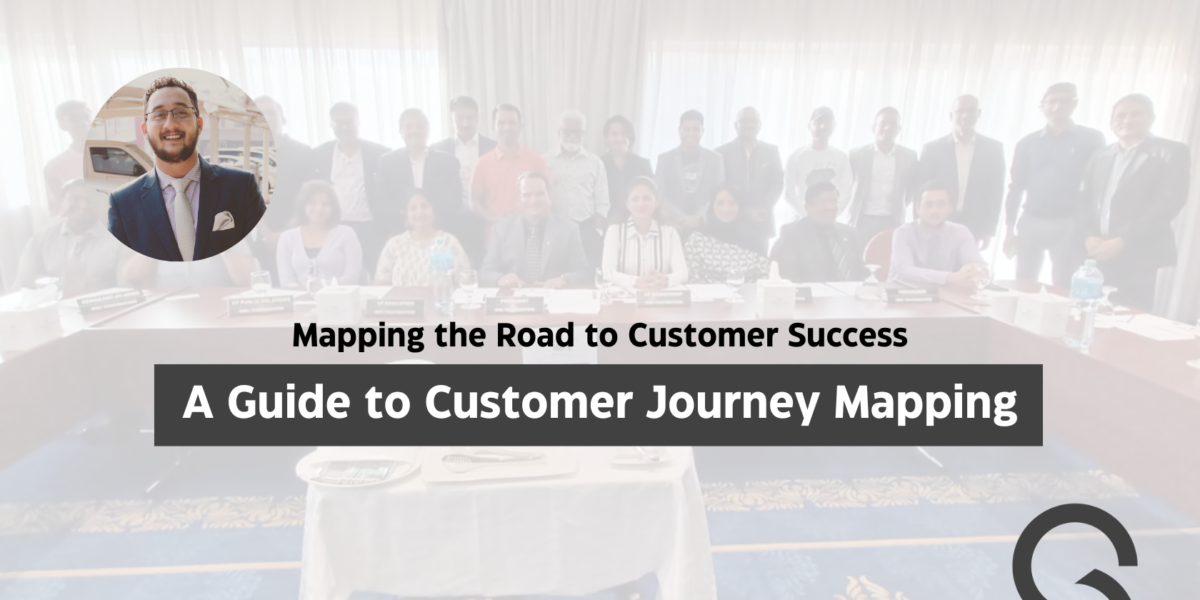


I was very pleased to find this site. I wanted to thank you for your time for this particularly wonderful read!! I definitely savored every little bit of it and i also have you book-marked to see new stuff in your site.