If you’ve been using Instagram, you’ve probably heard of Reels. It’s a feature that lets you create short videos and share them with your audience. However, did you know that you can also create Reels on Facebook? That’s right; Facebook has also jumped on the Reels bandwagon. In this blog, we will take a comprehensive look at how to post Reels on Facebook.
Step 1: Update Your Facebook App
To start using Reels on Facebook, you need to update your Facebook app to the latest version. If you haven’t done so already, head over to your app store and update your Facebook app.
Step 2: Open Facebook Camera
Once you have updated your Facebook app, open your Facebook camera by tapping on the camera icon on the top left corner of your newsfeed.
Step 3: Select Reels
On the Facebook camera, you’ll see different options, such as “Live,” “Boomerang,” and “Normal.” To create a Reel, swipe right until you get to the “Reels” option.
Step 4: Record Your Reel
Once you have selected the Reels option, you can start recording your Reel. You can create Reels up to 15 seconds long. You can also add filters, music, and text to your Reel, just like on Instagram.
Step 5: Post Your Reel
Once you’re done recording your Reel, you can post it on your Facebook feed. You can also choose to share your Reel on your Facebook Story or a Facebook Group. When you post your Reel on your feed, it will appear in the Reels section of your profile.
Step 6: Engage With Your Audience
Just like with any other content, it’s important to engage with your audience when you post Reels on Facebook. Respond to comments, like and share other Reels, and use hashtags to increase the visibility of your Reels.
In Conclusion
Posting Reels on Facebook is a great way to create engaging content and reach a wider audience. With these simple steps, you can start creating Reels on Facebook in no time. Just remember to keep your Reels fun, creative, and engaging, and your audience will keep coming back for more.

As the Managing Director of Quadros Holdings, he brings extensive experience in the marketing industry and a passion for delivering end-to-end solutions. With a focus on client satisfaction and results-driven strategies, he leads a team that provides top-quality services to clients across the Middle East, India, and Europe.

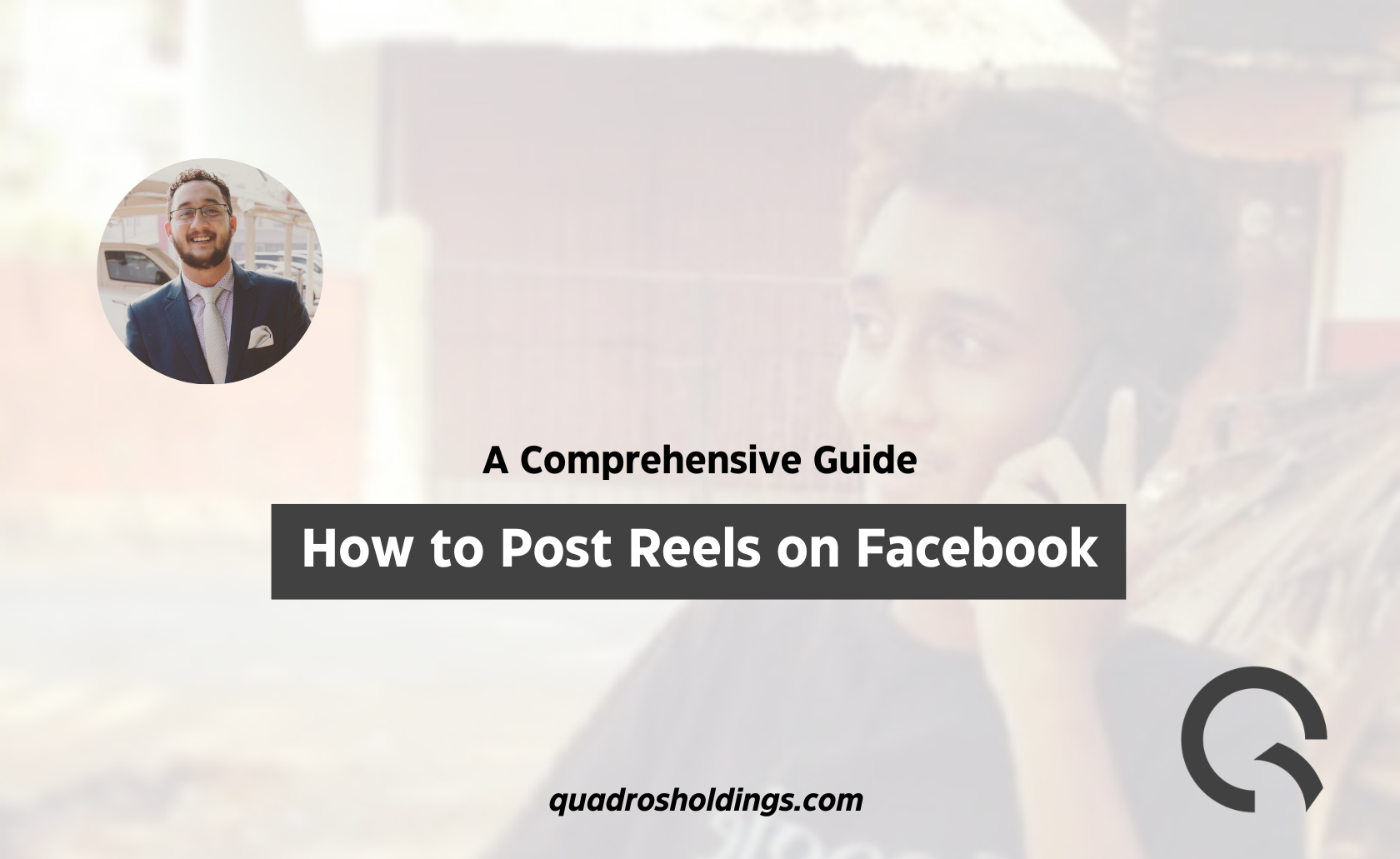

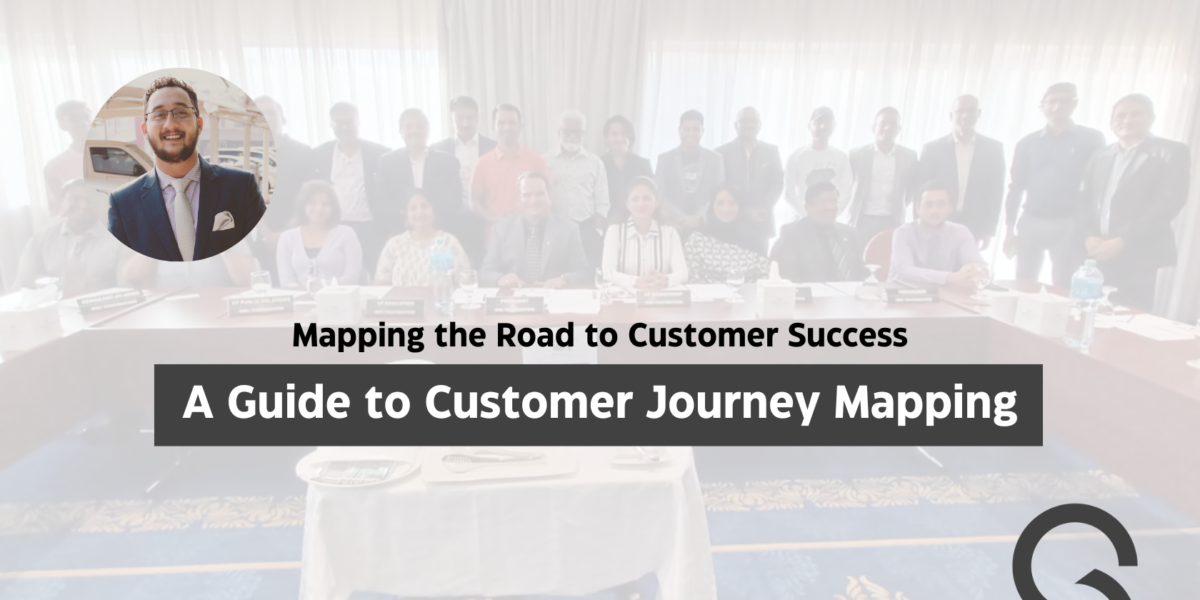

I was very pleased to find this site. I wanted to thank you for your time for this particularly wonderful read!! I definitely savored every little bit of it and i also have you book-marked to see new stuff in your site.